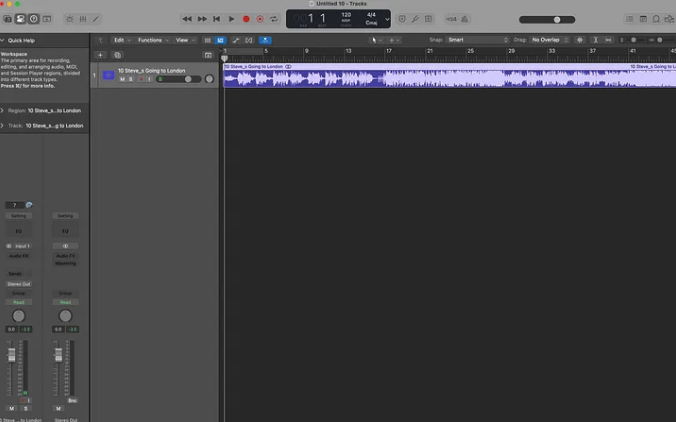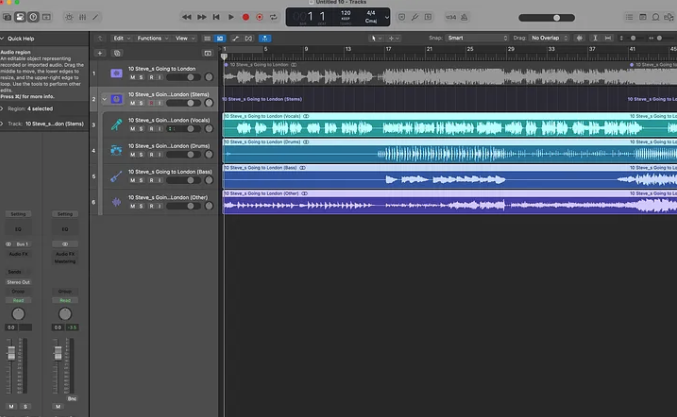Let’s Use Stem Splitter! (Logic Tutorial with Tips!)
In 2024, Logic Pro released the new Stem Splitter function. This allows producers to convert their favorite songs into multiple isolated tracks for the vocals, bass, drums, and other instruments.
To get started with the new Stem Splitter function, ensure your version of Logic Pro is updated to the latest release, and then follow these steps:
1: Open a new Logic Pro project and drag in your favorite music track (the one you want to analyze. I picked AJR’s “Steve’s Going to London for this”).
Logic Pro Project with Audio Track Added
2: Select the audio track and right-click to open the settings. From these settings, select Stem Splitter, which is located near the top (below “Lock SMPTE Position” and above “Delete All Region Automation”).
List of settings including Stem Splitter
3: Choose the split function and select the instruments you want to isolate (by default, it’ll divide the track into four main sections). Logic Pro handles the rest:
Stem Splitter Instrument Selection Screen
You now have isolated tracks for analyzing and modifying the vocals, bass, and drums. Additional instruments outside of these categories are rolled into an all-inclusive track.
Stem Splitting Results
While Logic Pro effectively isolates the first three main categories, an algorithm capable of isolating additional instruments (such as strings or trumpets) may take more time. Until then, experimenting with these tracks is a huge step forward in the music production process.
Additional Creative Tips for Refining Tracks:
Vocals
If you notice strange digital artifacts or distortion on your vocal tracks, try adding reverb to widen the sound and smooth out the artifacts.
Surgical EQ is another technique that can help reduce unpleasant frequencies. This method focuses on removing specific frequencies that sound harsh, which can be done using a channel EQ with some practice.
Bass
The bass guitar may carry accidental distortion or fragments of other instruments in the higher frequency range. To address this, try cutting the high-end frequencies using a channel EQ. If you’re using the bass in your own production or simply listening for fun, this adjustment can help clean up the sound.
Drums
The Stem Splitter function in Logic Pro is particularly good at isolating drums from various tracks. While significant adjustments may not be necessary, you can experiment with adding intentional distortion (e.g., the “Overdrive” Distortion effect in Logic Pro) to give the drums a more aggressive feel. This can blend any remaining artifacts or distortions into the sound, making them seem purposeful.
Practical Uses for the Stem Splitter Function:
Remix Tracks
Use separated song sections for your productions or remixes (sampling sections in new ways!).
Listen to the isolated drum beats, basslines, or vocal riffs for inspiration in your own music.
Mash songs together, rework sections creatively, or find fresh ideas.
(As a big tip, research copyright rules before uploading projects that use others’ content! It can save you more trouble down the road).
Ear Training
Learn by ear with minimized distractions through isolated tracks.
Locate vocal harmonies, drum beats, and bass guitar notes.
Identify chords and other musical details from extra instrumental tracks.
Train your ear to recognize melodies, rhythms, and production elements.
Creating Sheet Music
Speed up the process of creating bass tabs, drum sheet music, vocal scores, or orchestral arrangements.
Translate isolated tracks into written music for others to use or learn from.
Combine ear training with written transcription for efficient teaching and monetization.
Just for Fun!
Listen to acoustic versions by removing the drum track for a relaxed vibe.
Focus on drums and vocals by isolating them from the bass and other instruments.
Enjoy instrumentals or vocal-only tracks for a different experience.
Add reverb to vocals for an angelic, ambient effect and loop it for hours.
Closing Thoughts
While plenty of online tools attempt to do the same, it’s evident that Apple has created a highly refined version of this idea, effectively separating each part of a song into its respective instrumental categories.
Hopefully, this guide helps you get started with analyzing and enjoying the individual elements of music using this exciting new tool in Logic Pro! If you create projects or develop new ideas for using this feature, I’d love to see what you make. Happy stem splitting!
Disclaimer: I am not paid in any way to share positive opinions about Logic Pro or Apple services. I just genuinely enjoy using this tool and find it helpful, innovative, and a blast to experiment with. Thanks for reading!